We have a full calendar of events at the four Chandler Library locations, for all ages! But how do you navigate that calendar? Check out some search tips!
Look for the Events tab in the menu heading on any page of the Chandler Library website. When you choose Events, you’ll see all the events in list form. Take a look at the filter options to narrow down that list.
Date allows you to choose a single date or a date range.
Location allows you to limit events just to your local library.
Audience lets you choose events for adults, teens, kids or multiple.
Event type will show you just book groups, storytimes, STEAM programs or more.
Looking for a specific event? Try searching by name using the search box at the top of the page. Make sure the dropdown is set to “Events.”
Need more assistance? Ask at your library’s information desk, or contact us!

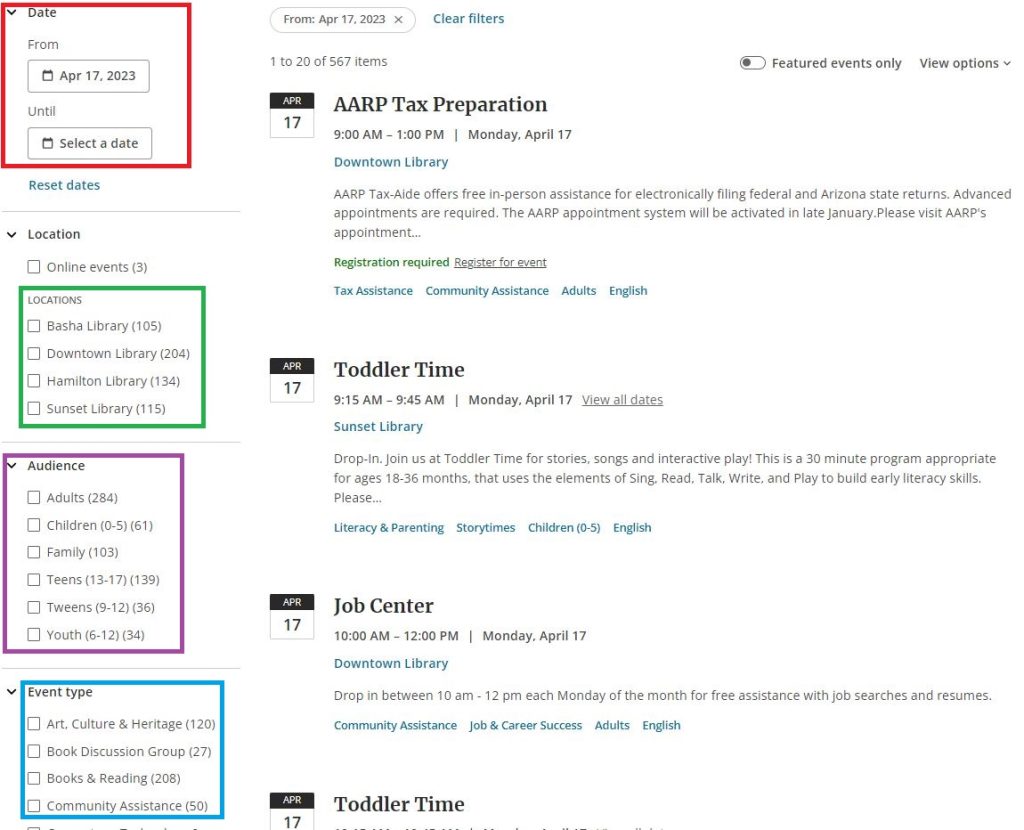

Add a comment to: What’s Happening at Your Library?