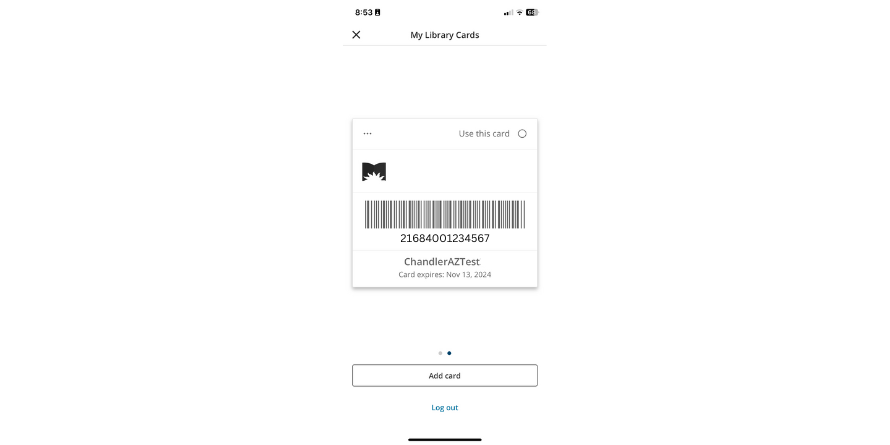Take your library on the go with the Chandler Public Library app! Access your checkout account information, place holds, build reading lists, view events and see what's new at the library! Search your app store for Chandler Public Library, or download the app for Android or iOS.
If you haven't updated your app lately, do it now to access new features including support for multiple library cards! Keep all your family members' cards together on one device, and go back and forth to view holds and due dates. Simply tap the library card icon on the home screen in your app, then use the "Add card" button as shown below to log in with each library card number or username and PIN.
The number of dots below the library card image indicates the number of cards you have added. You can have a maximum of 8 cards. Then you can swipe to view the cards and switch between them using the "Use this card" button. You will also have the opportunity to switch cards when you place holds by using an avatar icon in the upper right.
![]()
The app update also includes improvements to booklist displays, camera scanning improvements and other fixes.
Questions about the library's app or your library card? Ask us!